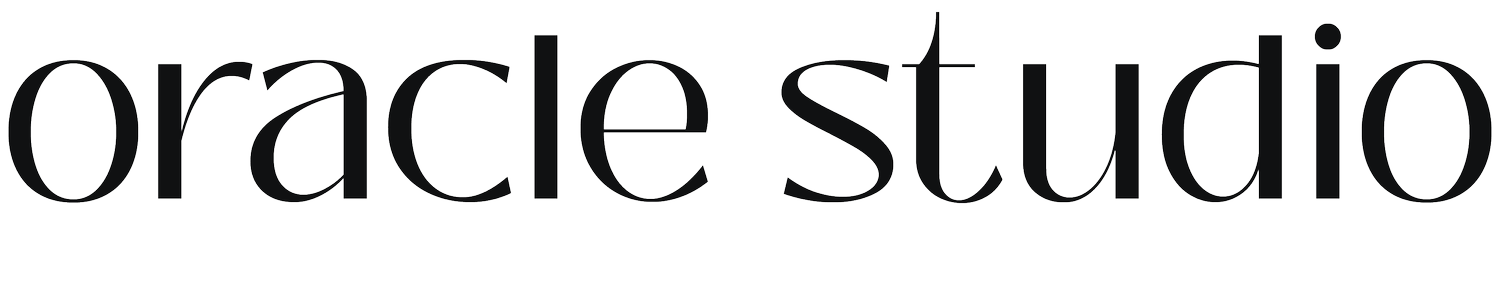How do you use a Green Screen for Content Creation?
Using a green screen can help create visual effects for your content during post-production. Based on your content needs, you may want to shoot your subject in various locations. However, without actually travelling to those locations, you can create a similar background using a green screen. During the post-production phase, the chroma key process makes the green background transparent and replaces it with your preferred visuals. You can rent a content creation studio that also provides you with a green screen to capture stunning visuals of your subject. Content creators often use green screens for various types of photoshoots and videos.
6 tips for using a green screen for content creation
Whether you want to record marketing or product videos or capture amazing photos of your subject in different locations, a green screen can make your job easier. However, you need to understand the right way to use a green screen to create desired visual effects. The following tips can guide you in this regard.
Lighting arrangement
Lighting is a critical aspect of every type of visual content, more so when you are using a green screen. When shooting with a green screen, you need even lighting for both background and foreground. Further, if the green background is not evenly lit, the chroma key will have issues separating the light shades from the dark, which might make it difficult to create a transparent background. Further, your lighting arrangements should match the type of environment you want to create. For instance, if you want to create a visual where your subject is standing on a busy road at night or in front of a beach during dawn, midday, dusk, etc., you need to select the appropriate lighting accordingly. It will help ensure seamless integration when you replace the green screen with the chosen visuals.
Position of your subject
Another critical aspect of using a green screen is the positioning of your subject. Lights can help eliminate shadows on the green screen. Additionally, you should also position your subject in the appropriate place to avoid possible shadows. Besides, you need to ensure your camera is steady. It can help avoid small tremors that might cause blurs in the image.
Use low aperture
Opening up the aperture of your camera lens can lead to a lower F-stop number, which can further lead to a shallow depth of field. Placing subjects a few feet apart from the green screen can help avoid shadows. However, if your focus on the subject is sharp, the green screen might appear softer in the background. A soft focus on the green screen can help it blend uniformly in the background.
High shutter speed
Setting your camera to a high shutter speed can help avoid motion blur. For instance, when shooting photos or recording videos, if your subject is still, it is better to keep the shutter speed double your frame rate. If your subject is moving, it is better to apply a higher shutter speed. High shutter speed helps change the exposure of the image.
Adjust native ISO
ISO sensitivity represents the sensitivity to light. If you set ISO at a high level, you will likely get grain on your visual content, which might make the chroma key process difficult. Every digital camera has a native ISO that varies according to camera type. The native ISO is best for the sensor as it doesn't require increasing the voltage to enhance exposure when shooting in low light.
Start shooting
With everything set, it's time to shoot your photos or videos. It is better to plan ahead for your shoot, such as deciding on the visuals you want to capture. It will ensure you and your crew members are clear about the actions to take during the shoot. Further, avoid keeping any object or clothing in the same colour as the background. It will help prevent a green spill, an interference with the green screen.
Editing Your Visual Content After Shooting
Now that you have captured visuals for your photos and videos with a green screen, it is time to move into the post-production phase for proper editing. The purpose of using a green screen is to make the editing process easier. You can use various editing software to replace the green screen with the appropriate visuals. You must keep the following things in mind while editing your visuals.
Create a rough draft to avoid editing shots that you don’t plan to use
When selecting a background for your subject, consider the depth of the scene. In this regard, adjust the dimensions of the selected background to match it with the foreground
Once the final editing is done, export your photos or videos in the desired size and format. You need to select the format based on your content needs and media types.
Oracle Studio is a studio rental for photography & videography that also offers a green screen for content creators. You can rent our studio for your next photoshoot or marketing videos, YouTube videos, etc., and create the desired visuals with our green screen.